CSharp的Lock相关处理逻辑
2016-01-14 10:39:15 访问(4617) 赞(0) 踩(0)
相关下载:eKing.StudyLock[code] eKing.StudyLock[release]
-
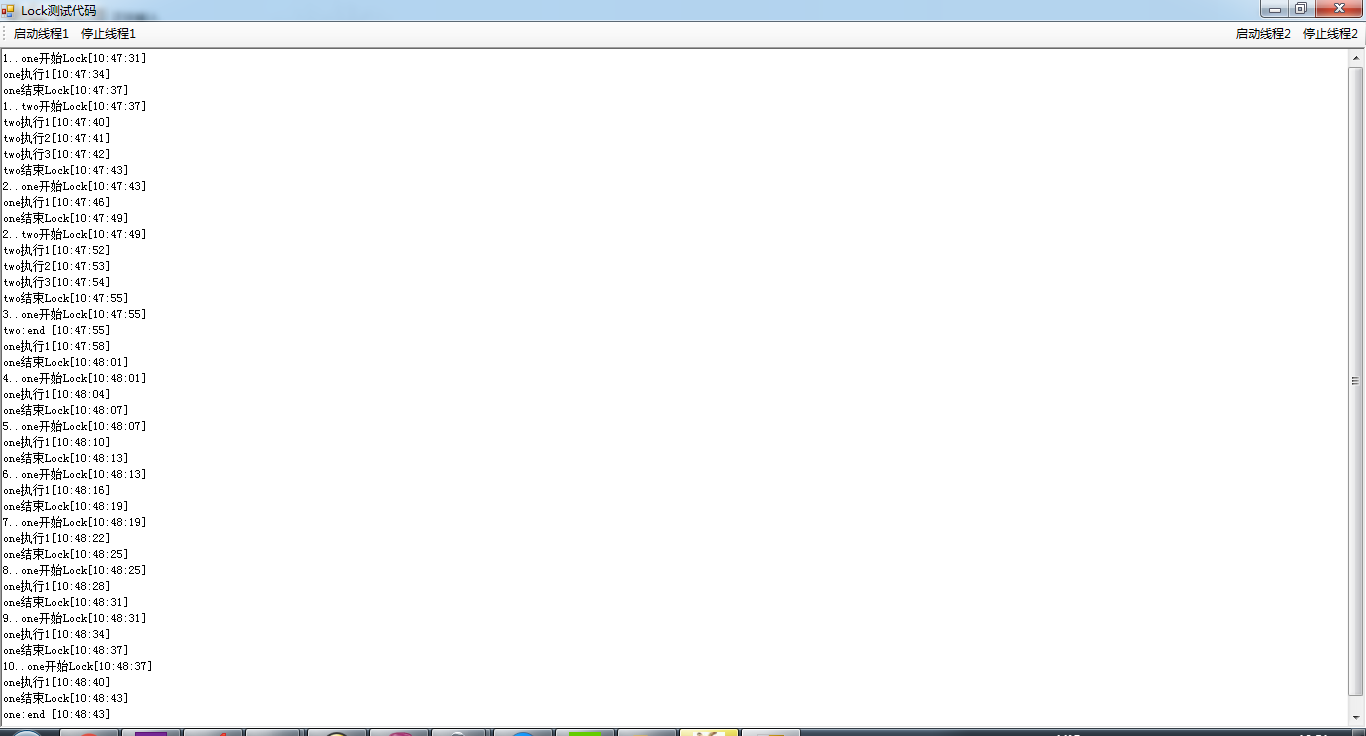
测试代码显示:
lock锁定下,one和two不能同时执行
-
using System;
using System.Collections.Generic;
using System.ComponentModel;
using System.Data;
using System.Drawing;
using System.Text;
using System.Windows.Forms;
using System.Threading;
using eKing.StudyLock.Classes;
namespace eKing.StudyLock
{
public partial class MainForm : Form
{
public MainForm()
{
InitializeComponent();
}
protected bool isStopOne = false;
protected bool isStopTwo = false;
/// <summary>
/// 启动线程
/// </summary>
protected void MainThreadStart(string tName)
{
Thread execThread = new Thread(new ThreadStart(ExecThreadRunProcess));
// 设为后台线程 //
execThread.IsBackground = true;
execThread.Name = tName;
if (tName == "one")
isStopOne = false;
else
isStopTwo = false;
execThread.Start();
}
/// <summary>
///
/// </summary>
protected void ExecThreadRunProcess()
{
Thread ch = Thread.CurrentThread;
string strName = "";
if (ch != null)
strName = ch.Name;
int idx = 0;
while (true)
{
++idx;
if (strName == "one")
{
lock (Class1.i)
{
LockFn(strName, idx);
}
}
else
{
lock (Class1.i)
{
LockFn2(strName, idx);
}
}
System.Threading.Thread.Sleep(1);
if (isStopOne && strName == "one")
break;
if (isStopTwo && strName == "two")
break;
}
AddText(strName + ":end [" + DateTime.Now.ToString("HH:mm:ss") + "]"
+ System.Environment.NewLine);
}
/// <summary>
/// 通过委托实现线程对控件RichTextBox设置值
/// </summary>
/// <param name="str"></param>
delegate void AddTextCallback(string str);
/// <summary>
/// 通过委托实现线程对控件RichTextBox设置值
/// </summary>
/// <param name="str"></param>
protected void AddText(string str)
{
if (this.InvokeRequired)
{
AddTextCallback d = new AddTextCallback(AddText);
this.Invoke(d, new object[] { str });
return;
}
RichTextBox rtb = richTextBox_Output;
rtb.AppendText(str);
rtb.Focus();
rtb.Select(richTextBox_Output.TextLength, 0);
rtb.ScrollToCaret();
}
/// <summary>
///
/// </summary>
/// <returns></returns>
protected string ToDT()
{
return "[" + DateTime.Now.ToString("HH:mm:ss") + "]";
}
protected void LockFn(string str, int idx)
{
AddText(idx.ToString() + ".." + str + "开始Lock" + ToDT() + '\r' + '\n');
System.Threading.Thread.Sleep(3000);
AddText(str + "执行1" + ToDT() + '\r' + '\n');
System.Threading.Thread.Sleep(3000);
AddText(str + "结束Lock" + ToDT() + '\r' + '\n');
}
protected void LockFn2(string str, int idx)
{
AddText(idx.ToString() + ".." + str + "开始Lock" + ToDT() + '\r' + '\n');
System.Threading.Thread.Sleep(3000);
AddText(str + "执行1" + ToDT() + '\r' + '\n');
System.Threading.Thread.Sleep(1000);
AddText(str + "执行2" + ToDT() + '\r' + '\n');
System.Threading.Thread.Sleep(1000);
AddText(str + "执行3" + ToDT() + '\r' + '\n');
System.Threading.Thread.Sleep(1000);
AddText(str + "结束Lock" + ToDT() + '\r' + '\n');
}
private void toolStripButton_启动线程1_Click(object sender, EventArgs e)
{
try
{
MainThreadStart("one");
}
catch (Exception err)
{
MessageBox.Show(err.Message);
}
}
private void toolStripButton_停止线程1_Click(object sender, EventArgs e)
{
isStopOne = true;
}
private void toolStripButton_启动线程2_Click(object sender, EventArgs e)
{
try
{
MainThreadStart("two");
}
catch (Exception err)
{
MessageBox.Show(err.Message);
}
}
private void toolStripButton_停止线程2_Click(object sender, EventArgs e)
{
isStopTwo = true;
}
}
}
标签:
CSharp的Lock相关处理逻辑 



上一条:
下一条:
相关评论
发表评论