.NET(C#):判断32位程序能使用的内存值
2017-08-05 20:22:52 访问(3531) 赞(0) 踩(0)
相关下载:SlowX.ExamMemory(执行程序x86) SlowX.ExamMemory(源码x86) SlowX.ExamMemory(x64位执行程序)
32位程序,内存值:1747724K = 1706.761M = 1.66676G
64位程序(6G多程序还是没有宕)
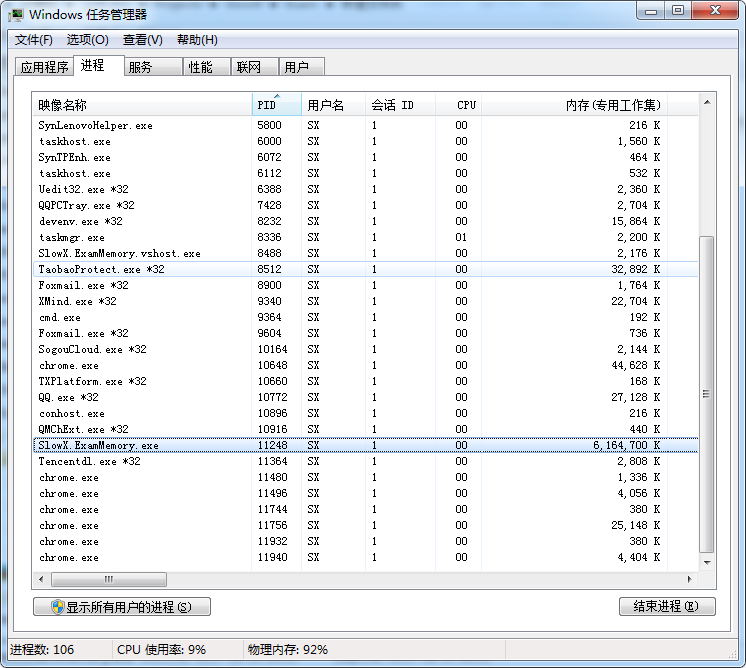
SlowXItem
using System;
using System.Collections.Generic;
using System.Text;
namespace SlowX.ExamMemory.Classes
{
/// <summary>
///
/// </summary>
[Serializable]
public class SlowXItem
{
/// <summary>
///
/// </summary>
public SlowXItem()
{
sList = new List<string>();
string str = null;
for (int i = 0; i < 99999; ++i)
{
str = GetStr();
sList.Add(str);
}
}
protected string GetStr()
{
return @"
drop table dbo.UTB_WEB_CODE_MAINSORT;
-- 版面分类 --
create table dbo.UTB_WEB_CODE_MAINSORT
(
ID bigint not null primary key , -- 主分类 --
TheName nvarchar(255) not null, -- 名称 --
TheCode nvarchar(255) not null, -- 代号 --
ShowSeq int not null, -- 显示顺序 --
CreateTime datetime default (getdate()) not null, -- 创建时间 --
UpdateTime datetime default (getdate()) not null, -- 修改时间 --
);
--+ [表]UTB_WEB_CODE_MAINSORT:主分类 |--
EXECUTE sp_addextendedproperty N'MS_Description', N'主分类', N'user', N'dbo', N'table', N'UTB_WEB_CODE_MAINSORT', NULL, NULL;
--+ ID:主分类 |--
EXECUTE sp_addextendedproperty N'MS_Description', N'主分类', N'user', N'dbo', N'table', N'UTB_WEB_CODE_MAINSORT', 'column', 'ID';
--+ TheName:名称 |--
EXECUTE sp_addextendedproperty N'MS_Description', N'名称', N'user', N'dbo', N'table', N'UTB_WEB_CODE_MAINSORT', 'column', 'TheName';
--+ TheCode:代号 |--
EXECUTE sp_addextendedproperty N'MS_Description', N'代号', N'user', N'dbo', N'table', N'UTB_WEB_CODE_MAINSORT', 'column', 'TheCode';
--+ ShowSeq:显示顺序 |--
EXECUTE sp_addextendedproperty N'MS_Description', N'显示顺序', N'user', N'dbo', N'table', N'UTB_WEB_CODE_MAINSORT', 'column', 'ShowSeq';
--+ CreateTime:创建时间 |--
EXECUTE sp_addextendedproperty N'MS_Description', N'创建时间', N'user', N'dbo', N'table', N'UTB_WEB_CODE_MAINSORT', 'column', 'CreateTime';
--+ UpdateTime:修改时间 |--
EXECUTE sp_addextendedproperty N'MS_Description', N'修改时间', N'user', N'dbo', N'table', N'UTB_WEB_CODE_MAINSORT', 'column', 'UpdateTime';
-- 创建[表格:UTB_WEB_CODE_MAINSORT] seq_web_code_mainsort --
insert into utb_sys_dual (SequenceName,ID,CreateTime,UpdateTime,TableName) values
(
'seq_web_code_mainsort',1,getdate(),getdate(),'UTB_WEB_CODE_MAINSORT'
);
1、ID:关键字
2、TheName:名称(默认主显名称)
3、TheCode:代号
4、PID:树父节点(0代表根)
5、Path:树路径(如:,0,1,21, 代表 根 -> ID为1的父节点 -> 当前自身Id)
6、ShowSeq:显示顺序
7、CreateTime:创建时间
8、UpdateTime:修改时间
1、ID:关键字
见过有些系统是用StudentId,TeacherId等做关键字。也是一种标准,但不建议。因为一则不如ID直观知道是关键字;二则用通过表名的缩写等才能知道关键字段,在SQL管理器里面写维护代码时候,有反查的效率问题;三则如果外键也要命名,命名规则就冲突了。
2、TheName:主显名称,相当于Name
之前系统开发,遇到过oracle8i下面非数据库保留关键字,oracle9i下成数据库关键字的情况。为了避免这类问题的发生,本人开发习惯是用The当前缀。因此Name常用TheName做命名。同时也是主显名字,就是下拉框默认绑定时候,需要显示的名字。
3、Em(名称)Value:代表数据关系来源是枚举,表达式为(枚举名+Value),如EmUserRoleValue。代表EmUserRole对应的枚举存值。可以通过.net智能感知察觉出对应的值。
4、名称+Id:代表数据关系来自数据表。如MenuId,代表关联缩写为Menu表的字段。
1、BASIC:基础字典表:UTB_(项目名或模块名)_BASIC_(名称)
2、USER:用户权限表 (建议 UTB_SLOWX_USER_ITEM -- 用户表;UTB_SLOWX_USER_GROUP -- 用户组表;UTB_SLOWX_USER_POWER -- 用户权限)
3、LOG:日志表 (建议 UTB_SLOWX_LOG_VISIT -- 访问日志。日志做为一个独立的模块)
举个例子
UTB_SLOWX_BASIC_CITY(基础信息-城市表)
UTB(代表这个object是数据表,之前一个同事跟我说过,如果用TB开头命名,在SqlServer会优先查找master的表,影响效率,建议用UTB打头)
SLOWX(代表SlowX网站项目)
BASIC(代表基础字典表模块)
CITY(基础信息-城市表)
又比如
UTB_SLOWX_USER_POWER(用户权限表)
UTB_SLOWX_USER_ITEM(用户表)
UTB_SLOWX_USER_GROUP(用户组)
同样,对应的序列号命名为
SEQ_SLOWX_BASIC_CITY
开发人员无需反查文档,就能直接知道序列号是SEQ_SLOWX_BASIC_CITY
(补充说明:建议控制表名长度在25位内)
不过不一定要严格按照4段结构进行命名,有些简单的可以用3段,比如考试表
UTB_EXAM_CLASS(班级)
UTB_EXAM_COURSE(课程)
由于Oracle数据库只支持30位的字节长,SqlServer不受限制。为了保证系统能在多种数据库进行部署,建议数据库中的表名、字段名和object名等都控制在25个字以内(不是30,因为有时候你做连表操作,两张表都用同样的Name字段,肯定有一个字段需要别名成(比如)I__Name。如果本身字段名已经30长,在填充别名,会发生字段过长的错误)
正所谓没有规矩不成方圆
良好统一的命名规则,有助于团队代码风格统一,团队成员之间相互协作,更重要的是对系统有一种可持续的维护和升级。
数据库命名规则主要有:
1、数据表和序列等的命名
2、字段的命名
(不断更新中……)
";
}
public List<string> sList = null;
}
}
SlowXContainer
using System;
using System.Collections.Generic;
using System.Text;
namespace SlowX.ExamMemory.Classes
{
/// <summary>
///
/// </summary>
[Serializable]
public class SlowXContainer
{
/// <summary>
///
/// </summary>
public SlowXContainer()
{
}
protected List<SlowXItem> TheList = new List<SlowXItem>();
/// <summary>
///
/// </summary>
protected int AddCount = 0;
/// <summary>
///
/// </summary>
/// <param name="item"></param>
public void AddItem(SlowXItem item)
{
++AddCount;
TheList.Add(item);
}
/// <summary>
///
/// </summary>
/// <returns></returns>
public bool IsAdd()
{
if (AddCount < 99999)
return true;
return false;
}
}
}
主程序
using System;
using System.Text;
using System.Collections.Generic;
using System.Windows.Forms;
using System.Runtime.InteropServices;
using System.Diagnostics;
using SlowX.ExamMemory.Classes;
namespace SlowX.ExamMemory
{
public partial class MainForm : Form
{
public MainForm()
{
InitializeComponent();
}
/// <summary>
///
/// </summary>
/// <param name="sender"></param>
/// <param name="e"></param>
private void toolStripButton_获得内存信息_Click(object sender, EventArgs e)
{
List<SlowXContainer> scList = new List<SlowXContainer>();
SlowXContainer sc = new SlowXContainer();
scList.Add(sc);
bool isBreak = false;
SlowXItem si = null;
for (uint i = 0; i < int.MaxValue; ++i)
{
try
{
si = new SlowXItem();
if (!sc.IsAdd())
{
sc = new SlowXContainer();
scList.Add(sc);
}
sc.AddItem(si);
}
catch (Exception err)
{
richTextBox1.Text = "执行序号" + i.ToString() + System.Environment.NewLine
+ "执行异常:" + err.Message;
isBreak = true;
}
if (isBreak)
break;
}
//try
//{
// string str = GetM();
// MessageBox.Show(str);
//}
//catch (Exception err)
//{
// richTextBox1.Text += System.Environment.NewLine +
// System.Environment.NewLine +
// err.Message;
//}
}
/// <summary>
///
/// </summary>
/// <returns></returns>
protected string GetM()
{
try
{
StringBuilder theResult = new StringBuilder();
GetWorkingSet8Process(theResult, Process.GetCurrentProcess());
return theResult.ToString();
}
catch(Exception err)
{
return "获得内存值异常:" + err.Message;
}
}
public void GetWorkingSet8Process(StringBuilder theResult, Process processV)
{
using (var p1 = new PerformanceCounter("Process", "Working Set - Private", processV.ProcessName))
{
using (var p2 = new PerformanceCounter("Process", "Working Set", processV.ProcessName))
{
theResult.AppendLine(processV.Id.ToString());
//注意除以CPU数量
theResult.AppendLine(string.Format("{0}{1:N} KB", "工作集(进程类)", processV.WorkingSet64 / 1024));
theResult.AppendLine(string.Format("{0}{1:N} KB", "工作集 ", processV.WorkingSet64 / 1024));
theResult.AppendLine(string.Format("{0}{1:N} KB", "私有工作集 ", p1.NextValue() / 1024));
theResult.AppendLine(string.Format("{0};内存(专用工作集){1:N};PID:{2};程序名:{3}", DateTime.Now, p1.NextValue() / 1024, processV.Id.ToString(), processV.ProcessName));
}
}
}
private void toolStripButton_获得当前线程ID_Click(object sender, EventArgs e)
{
try
{
richTextBox1.Text = Process.GetCurrentProcess().Id.ToString();
}
catch (Exception err)
{
richTextBox1.Text = err.Message;
}
}
}
}
上一条:
下一条:
相关评论
发表评论